Overview[]
These steps are copied from Phawx's post on the Dingoonity GPDWin forum.[1]
Quick steps to reinstall Windows 10[]
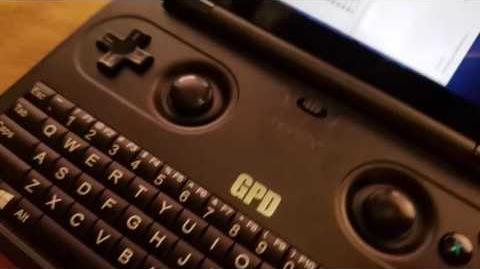
GPD Win - How To Reinstall Windows 10 - Auto Activation and Clean Anniversary Build (WiFi Works!)
- Download Double Driver and make a full backup of drivers in compressed form
- Download Windows Media Creation tool and flash the iso to USB (this can be done on any computer or the GPDwin itself)
- Go to advanced settings and reboot off of USB diskAt this point your screen will be in portrait mode as that's the default position of the screen.
- Delete all Drive 0 partitions
- Click Next
- Windows 10 start-up, configure to specifications (I disable everything) Enter your username click continue
- Load Double Driver portable and your compressed driver back up. Restore everything. (Double Driver will auto check things that need to be installed)
- It invokes the Windows Device manager to install drivers.
- After that's done rotate screen 270 degrees (which is how you want it) and click disable rotation from Windows Notification menu.
- reboot
- To get wifi working you need to replace a txt file in your driver directory. GPD made a batch file that you can just run as administrator. (https://www.mediafire.com/?auzcacssci9i97r)
- reboot
- Ta-da! You're on a clean install of anniversary edition.
Step 11[]
If the mediafile link is unavailalbe create the following files using a text editor and run the batch file as an administrator.
WiFi.bat[]
@echo ***************************************************************** @echo update 4356r2nvram.txt @echo ***************************************************************** del /f /q C:\Windows\System32\drivers\4356r2nvram.txt cd /d "%~dp0" xcopy 4356r2nvram.txt C:\Windows\System32\drivers\ /y /s @echo update success! please restart system! pause
4356r2nvram.txt[]
# Sample variables file for BCM94356Z NGFF 22x30mm iPA, iLNA board with PCIe for production package NVRAMRev=$Rev: 373428 $ #4356 chip = 4354 A2 chip sromrev=11 boardrev=0x1101 boardtype=0x073e boardflags=0x02400201 #0x2000 enable 2G spur WAR boardflags2=0x00802000 boardflags3=0x0000000a #boardflags3 0x00000100 /* to read swctrlmap from nvram*/ #define BFL3_5G_SPUR_WAR 0x00080000 /* enable spur WAR in 5G band */ #define BFL3_AvVim 0x40000000 /* load AvVim from nvram */ macaddr=00:90:4c:1a:10:01 ccode=CN regrev=1 antswitch=0 pdgain5g=4 pdgain2g=4 tworangetssi2g=0 tworangetssi5g=0 paprdis=0 femctrl=10 vendid=0x14e4 devid=0x43a3 manfid=0x2d0 #prodid=0x052e nocrc=1 otpimagesize=502 xtalfreq=37400 rxgains2gelnagaina0=0 rxgains2gtrisoa0=7 rxgains2gtrelnabypa0=0 rxgains5gelnagaina0=0 rxgains5gtrisoa0=11 rxgains5gtrelnabypa0=0 rxgains5gmelnagaina0=0 rxgains5gmtrisoa0=13 rxgains5gmtrelnabypa0=0 rxgains5ghelnagaina0=0 rxgains5ghtrisoa0=12 rxgains5ghtrelnabypa0=0 rxgains2gelnagaina1=0 rxgains2gtrisoa1=7 rxgains2gtrelnabypa1=0 rxgains5gelnagaina1=0 rxgains5gtrisoa1=10 rxgains5gtrelnabypa1=0 rxgains5gmelnagaina1=0 rxgains5gmtrisoa1=11 rxgains5gmtrelnabypa1=0 rxgains5ghelnagaina1=0 rxgains5ghtrisoa1=11 rxgains5ghtrelnabypa1=0 rxchain=3 txchain=3 aa2g=3 aa5g=3 agbg0=2 agbg1=2 aga0=2 aga1=2 tssipos2g=1 extpagain2g=2 tssipos5g=1 extpagain5g=2 tempthresh=255 tempoffset=255 rawtempsense=0x1ff pa2ga0=-147,6192,-705 pa2ga1=-161,6041,-701 pa5ga0=-194,6069,-739,-188,6137,-743,-185,5931,-725,-171,5898,-715 pa5ga1=-190,6248,-757,-190,6275,-759,-190,6225,-757,-184,6131,-746 subband5gver=0x4 pdoffsetcckma0=0x4 pdoffsetcckma1=0x4 pdoffset40ma0=0x0000 pdoffset80ma0=0x0000 pdoffset40ma1=0x0000 pdoffset80ma1=0x0000 maxp2ga0=80 maxp5ga0=78,78,78,78 maxp2ga1=80 maxp5ga1=78,78,78,78 cckbw202gpo=0x0000 cckbw20ul2gpo=0x0000 mcsbw202gpo=0x99644422 mcsbw402gpo=0x99644422 dot11agofdmhrbw202gpo=0x6666 ofdmlrbw202gpo=0x0022 mcsbw205glpo=0x88766663 mcsbw405glpo=0x88666663 mcsbw805glpo=0xbb666665 mcsbw205gmpo=0xd8666663 mcsbw405gmpo=0x88666663 mcsbw805gmpo=0xcc666665 mcsbw205ghpo=0xdc666663 mcsbw405ghpo=0xaa666663 mcsbw805ghpo=0xdd666665 mcslr5glpo=0x0000 mcslr5gmpo=0x0000 mcslr5ghpo=0x0000 sb20in40hrpo=0x0 sb20in80and160hr5glpo=0x0 sb40and80hr5glpo=0x0 sb20in80and160hr5gmpo=0x0 sb40and80hr5gmpo=0x0 sb20in80and160hr5ghpo=0x0 sb40and80hr5ghpo=0x0 sb20in40lrpo=0x0 sb20in80and160lr5glpo=0x0 sb40and80lr5glpo=0x0 sb20in80and160lr5gmpo=0x0 sb40and80lr5gmpo=0x0 sb20in80and160lr5ghpo=0x0 sb40and80lr5ghpo=0x0 dot11agduphrpo=0x0 dot11agduplrpo=0x0 phycal_tempdelta=255 temps_period=15 temps_hysteresis=15 rssicorrnorm_c0=4,4 rssicorrnorm_c1=4,4 rssicorrnorm5g_c0=1,2,3,1,2,3,6,6,8,6,6,8 rssicorrnorm5g_c1=1,2,3,2,2,2,7,7,8,7,7,8